We understand that most of our readers probably don’t prefer to read long articles on their desktop computer screen. That is why we are dedicated to providing a variety of innovative ways and options for reading Interpreter, including home printing, ordering a paperback print (of each article individually and in volumes), downloading in a variety of formats, reading on electronic tablet and e-book reading devices, and listening to audio recordings.
A new method to read Interpreter on Amazon Kindle devices has just become available, and we have added it to the website. It is the “Send to Kindle” button.
The way it works is quite simple and fast, requiring a minimum of two clicks. Navigate to any article or post on journal.interpreterfoundation.org. Click the new “Send to Kindle” button on the right-hand sidebar. A popup will appear (popups must be enabled in your browser). If you are not already signed in to your Amazon.com account, it will prompt you to sign in. It will then show you a preview of the article that you are sending to your Kindle. If everything looks right, you simply click the “Send” button, and the article will be beamed direct to your Kindle device, ready for reading. This is completely FREE to use.
Before sending the article, there is also a link to optionally “Change Settings.” This gives you the option of specifying whether the article will be sent via WiFi or Whispernet, which of your Kindle devices you want to send to, and if you want to archive the article in your Kindle Library.
There is also an option provided to “Subscribe to Interpreter on Kindle,” which is part of the Kindle Blogs service. This automatically sends new content from Interpreter to your Kindle as soon as it is published on the website. There is a 14-day free trial, after which we must charge a minimum of $0.99 per month for this service.
We now provide a total of four ways you can read Interpreter: A Journal of Mormon Scripture, just on Amazon Kindle devices:
- “Send to Kindle” button, described above. This is fast and free.
- MOBI format. By clicking on the MOBI button on the right-hand side of articles you can download the article to your computer in a .mobi file. You must transfer this file to your Kindle by USB cable, or by sending it via email to your Kindle email address. This method is also free.
- Kindle Blogs subscription, also described above. This will subscribe you to Interpreter publications on your Kindle, and anytime anything new is published on the site, it will automatically be sent to your Kindle. Note: this option only works for Kindles with e-ink displays, not Kindle Fire with LCD displays. There is a 14-day free trial, after which we are required to charge $0.99 minimum per month.
- Kindle e-books. Each of the papers published on the website are also available as individual e-books on the Amazon Kindle e-Book Store. These can be accessed by clicking on the “kindle” button in the right-hand sidebar of each paper, which will take you to the Amazon.com page for that article’s e-book. There the e-book can be purchased for $0.99 each and sent to your Kindle devices. ($0.99 is the minimum we are allowed to charge for the e-books.)
We hope that providing multiple ways of accessing Interpreter has made it more easy to read the journal in the way that is most convenient for you. If there is a method you like that we haven’t implemented yet, please let us know and we will consider it.
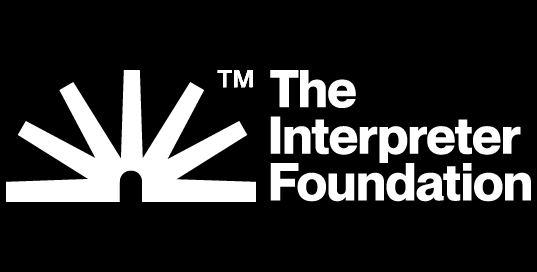


I love this feature!
Does this feature work in you have the Kindle App on a none Kindle device (e.g., a Nexus)? Just wondering.
Yes, the “Send to Kindle” button works for any Kindle device or Kindle App on any device. The Kindle Blogs Subscription, however, only works for Kindle devices with e-ink displays.
Thanks for this great effort. Those of us who use the Kindle will definitely use it. I use my Kindle to listen to articles in the drive to/from work, and being able to quickly download through Whispernet will make this even better.