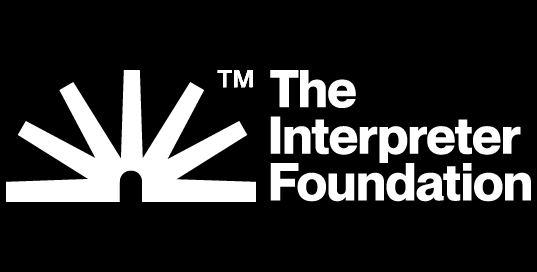Audio Formats
There are many times when listening to a publication is easier or more convenient than reading it. Many like to listen while exercising, or while commuting to work in their car. Some like to listen while working on other projects or tasks. There may also be those who are hard of seeing, and who may benefit from being able to listen to Interpreter‘s publications instead of reading them directly.
![]() We offer all of the Interpreter Journal articles with the option to download an MP3 audio file of it being read by voice. To listen to this format, you simply need to click the MP3 Audio button in the right margin of a Journal artical page to download the file and then open the file on your computer to begin listening. If you have a smartphone or tablet, usually you can listen instantly simply by tapping on the MP3 Audio button next to the given article.
We offer all of the Interpreter Journal articles with the option to download an MP3 audio file of it being read by voice. To listen to this format, you simply need to click the MP3 Audio button in the right margin of a Journal artical page to download the file and then open the file on your computer to begin listening. If you have a smartphone or tablet, usually you can listen instantly simply by tapping on the MP3 Audio button next to the given article.
 MP3 Audio Podcast feed
MP3 Audio Podcast feed
A podcast is an episodic series of digital audio files that a user can download in order to listen. When a user subscribes to a podcast, opening a podcast will take you to the feed list, where you can see all of the publications (or episodes), and can click to download or play any audio file. New episodes can also be automatically downloaded. If you’d like to use a podcast app, you may be able to search for the Interpreter podcast feed using your particular app, or enter the following podcast address manually into the app:
 Podcast Directories
Podcast Directories
Podcast directories, such as iTunes, are podcast aggregators that allow you to subscribe to multiple podcast feeds from a variety of sources. The Interpreter audio podcast feed is listed in the following directories:
Blubrry Podcasting
Apple iTunes